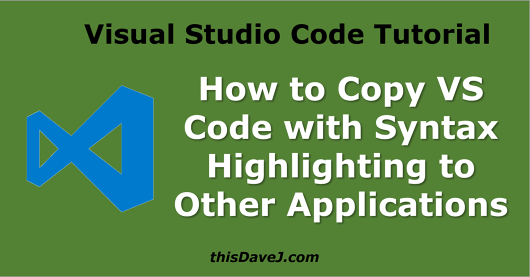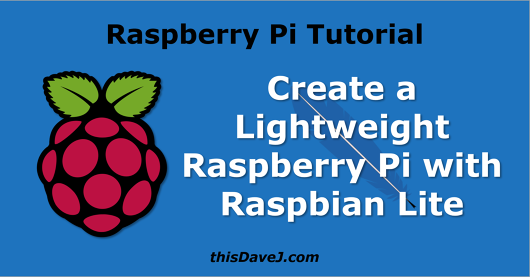
Create a Lightweight Raspberry Pi System with Raspbian Lite
In this tutorial, we’re going to build a highly optimized Raspberry Pi system that runs very lean on resources with the help of Raspbian Lite. Whereas a baseline Raspbian system consumes around 158 MB of RAM, Raspbian Lite runs at a mere 34 MB. To achieve this lighter weight footprint, we must give up the graphical user interface (GUI); however, we’ll include steps in the build (and tips) to help us work productively without a GUI. This guide follows the same flow as my popular Beginner’s Guide to Installing Node.js on a Raspberry Pi, and I recommend that you use that guide if you are a beginner or if you simply Read More