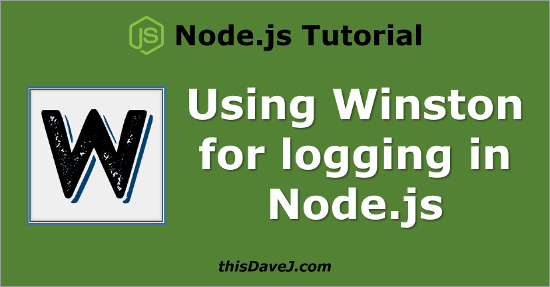
Using Winston, a versatile logging library for Node.js
Today, we will explore Winston, a versatile logging library for Node.js. Winston can be used in numerous contexts including in Node web frameworks such as Express, and Node CLI apps. We will also dive into features that make Winston a good fit for IoT applications such as logging timestamped entries to files. This article has been updated to reflect the latest generation of Winston at the time of this writing which is Winston 3.x.
