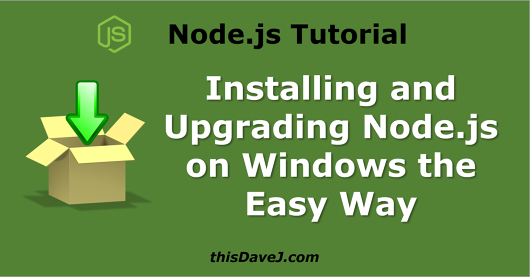
Install and Upgrade Node.js on Windows the Easy Way
It’s easy to install and upgrade Node.js on the Raspberry Pi as explained in my guides on installing Node.js and upgrading Node.js on a Raspberry Pi. In fact, it’s easy on any Linux-based system. For Windows systems, however, the default installation routine of downloading and running MSI files from the Node.js website is not so streamlined. I was not keeping Node.js on my Windows systems up to date due to the activation energy required to do the installations. Today, however, everything changes. In this article, we will learn how to install and upgrade Node.js on Windows from the command line—and make the ongoing upgrade process as easy as double clicking Read More
