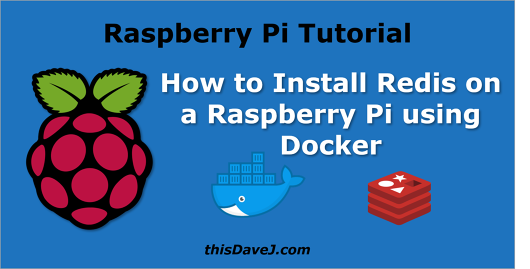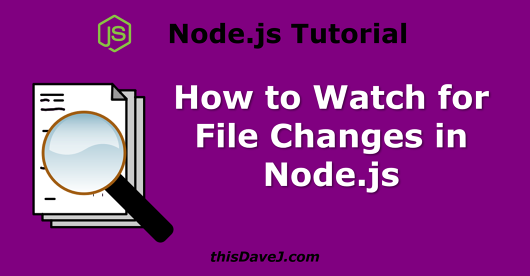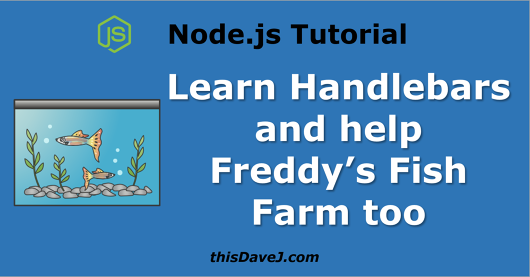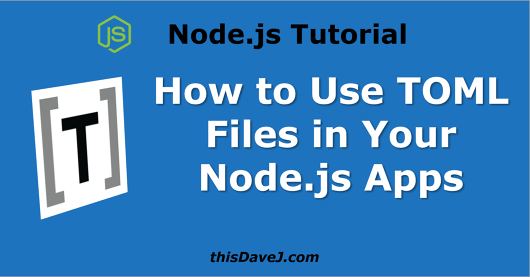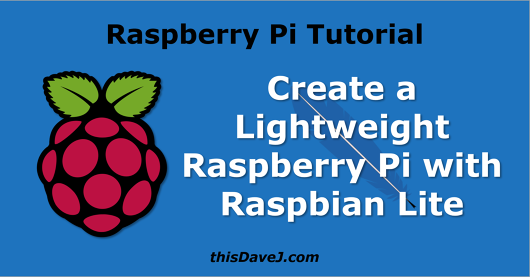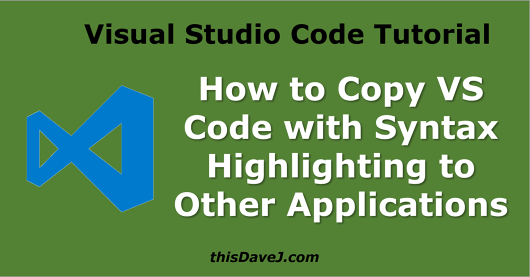Creating a Raspberry Pi Pandora Player with Remote Web Control
In our last article, we learned how to control a Raspberry Pi from a mobile device and, as a bonus, we created a menu to make it even easier to issue commands and control our Pi. We’re back today to put that remote menu to good use because we’re building an amazing Pandora music player we can connect to a stereo in our living room, for example, without a monitor, keyboard, or mouse. Our system will include a web interface served through Node.js so we can control our Pandora player remotely from a mobile phone—all from the comfort of our couch. 🙂 Follow along with me and let’s make this happen! Read More