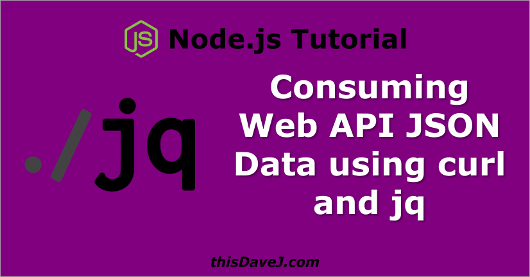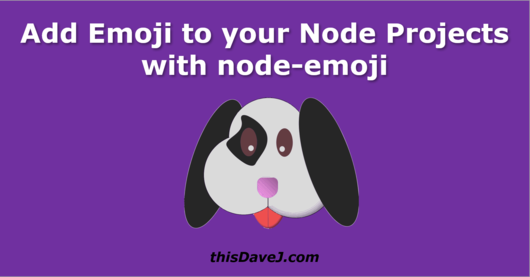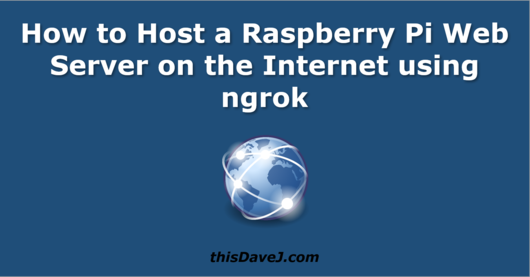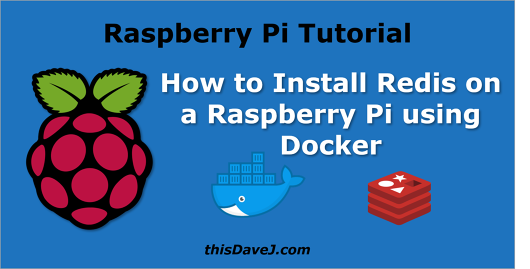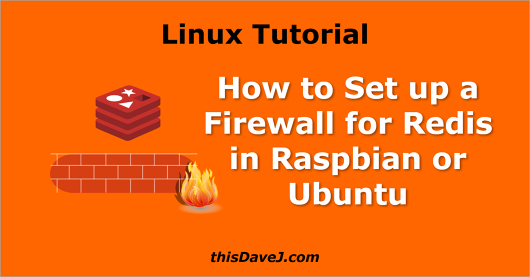I’m a big fan of Redis, a fast in-memory database that persists on disk, and I’ve previously written a Guide to Using Redis with Node.js which provides a fairly comprehensive overview of using Redis from the command line and using it in conjunction with Node.js.
With the introduction of the new Stream data type in Redis 5.0, I decided it was time to get the new Redis 5.0 bits up and running on my Raspberry Pi as Redis Streams looked like it could be useful in a number of IoT scenarios.
I updated my Raspbian package list using “sudo apt update” and, much to my chagrin, the most recent version of Redis available was Redis 3.2.6 which was almost two years old. Since the Raspbian package repository follows the LTS (long term support) Debian releases, the packages available are conservative and stable, but often dated.
How did I solve this dilemma and install the latest version of Redis given the obsolescing packages housed in Raspbian repository? My ship ⛵️ came in with Docker!😀 In this article, we learn how to install Redis on a Raspberry Pi using Docker. Using Docker provides many benefits including the ability to install the latest releases of Redis long before they are available in the Raspbian package repository—without the need to compile the Redis source code ourselves.