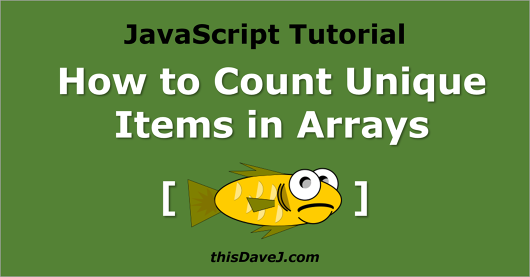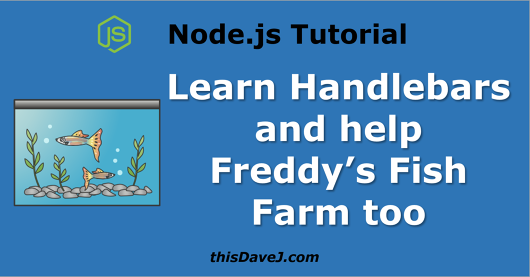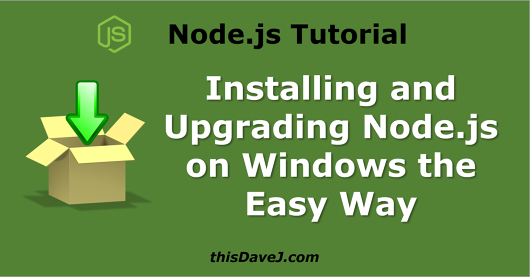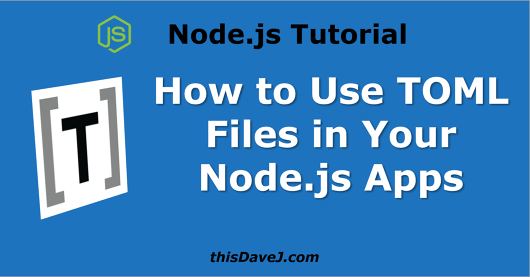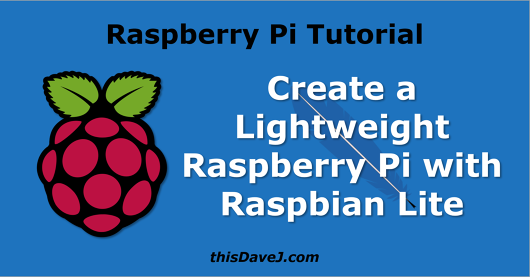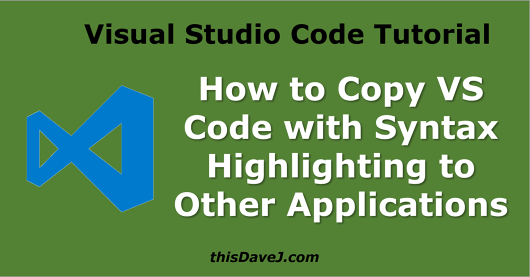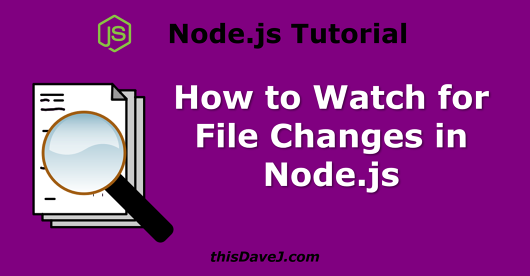
How to Watch for Files Changes in Node.js
In a previous article on counting unique items in a JavaScript array, I introduced you to the system I am creating that enables our family to log when the fish 🐟 in our aquarium have been fed. The feeding times are logged to a file by pressing a push-button on a circuit board connected to a Raspberry Pi, pressing an Amazon Dash button, or clicking a button through a web interface. The resulting log file looks like this: 2018-5-21 19:06:48|circuit board 2018-5-21 10:11:22|dash button 2018-5-20 11:46:54|web Our next challenge is to watch this log file for changes as button pushes are streamed in from one of our three sources (Amazon Read More