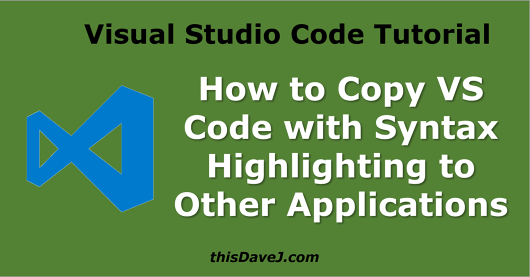Three Ways to Build Dynamic Web APIs using PHP
In this article, we learn how to build dynamic Web APIs using PHP. Why PHP? PHP is a very popular programming language used for rendering server-side web pages and is included as a standard option with many web hosting providers including HostGator (my provider). I had a need to generate simulated one-minute IoT data for a recent article I wrote on Fetching, Filtering, and Sorting JSON APIs in Google Sheets: The Missing Functions. Much to my surprise and delight, PHP is both powerful and fun, and I am here to share some of my learnings with you. Let’s get started and highlight three ways to build dynamic Web APIs using PHP.